How to Power and Charge your Ocean
OCEAN IS IN BETA!
This guide applies to the Ocean BETA units that will ship in February 2016.
If you find a bug while using your Ocean and would like to report it, please send us an email about it!
This guide covers how to power and charge your Ocean.
Powering On and Off
IMPORTANT: The GREEN LIGHTS are BATTERY INDICATORS ONLY!
They will always glow green while your Ocean has battery power
- To power on your Ocean, hold the central power button for at least two seconds until you see red lights glowing from within the case.
- To power off your Ocean, hold the power button for two seconds.
- To perform a HARD SHUTDOWN, hold the power button for ten seconds until the red lights disappear.
For more information about Ocean's power status indicators, check out this page.
Charging the Ocean
There are a number of different options for charging the Ocean.
Use a USB port
Plug your Ocean into a wall-socket mounted USB port. These will generally charge the Ocean much more quickly than a laptop USB port.
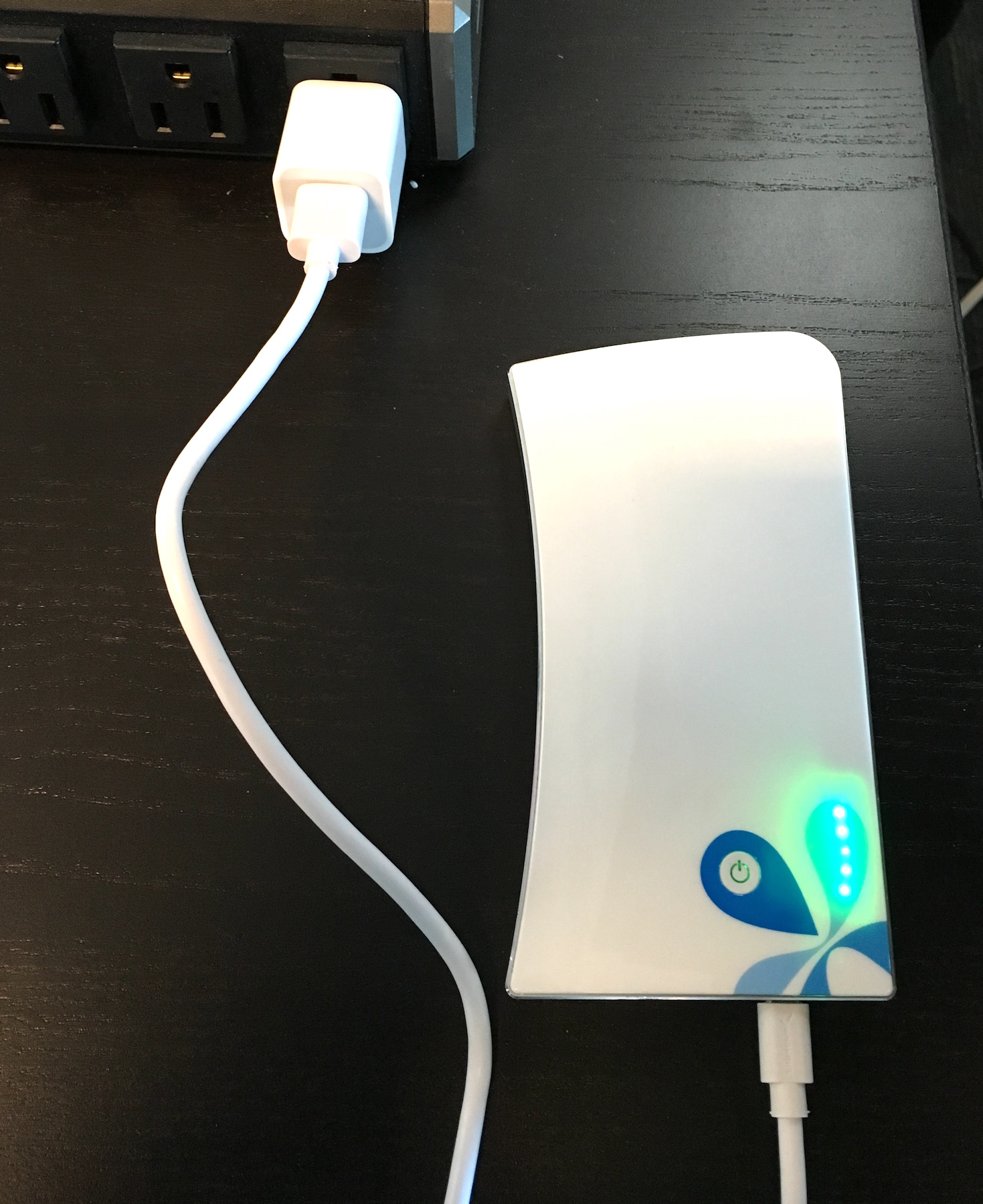
Use a Wireless Charging Pad
Place your Ocean on a Qi wireless charging pad until the pad indicates that it is successfully charging the Ocean.
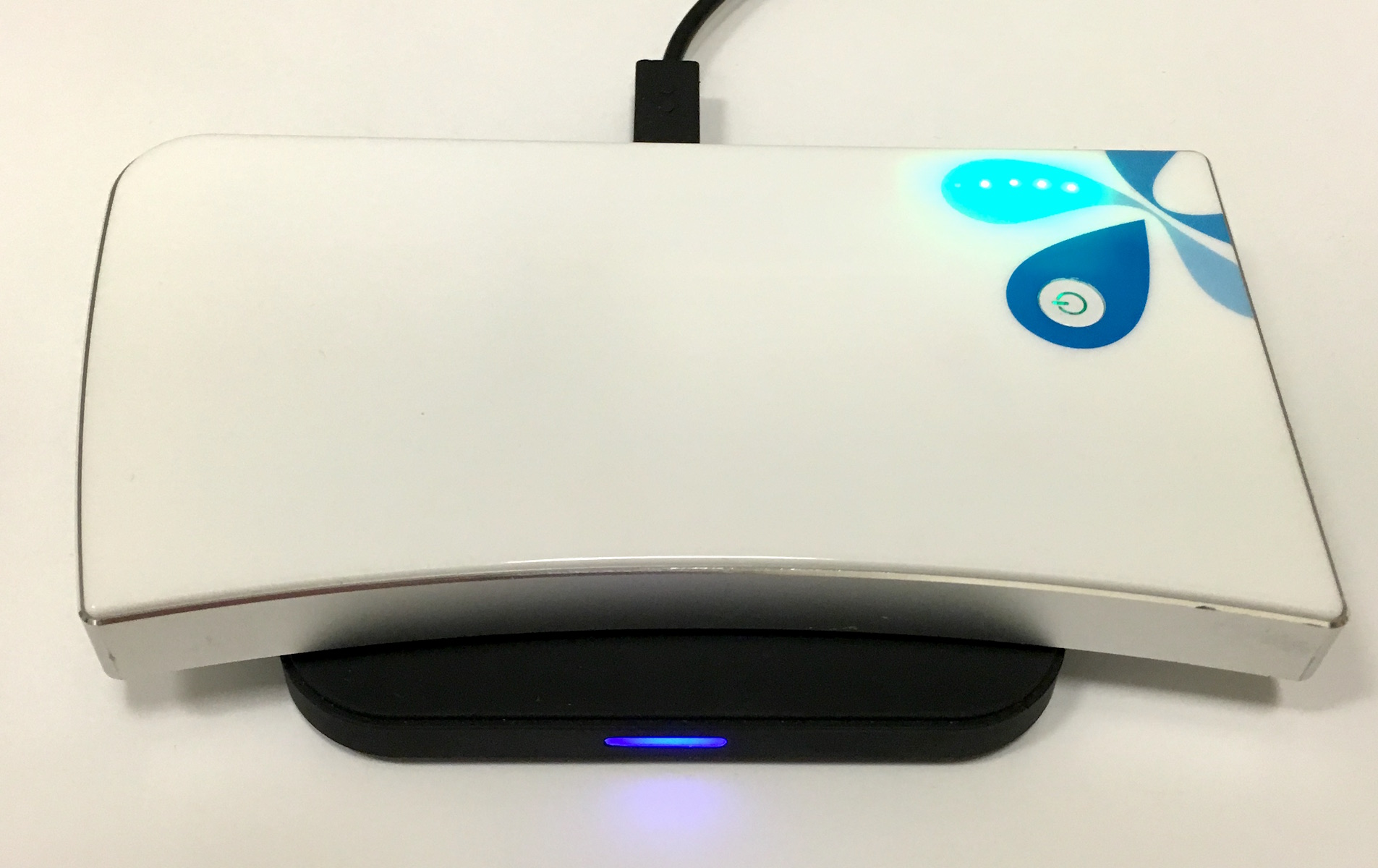
Firmware Power Cycle Button
To perform a full power-cycle of the Ocean, insert a paperclip into the pin-hole next to the micro USB port.